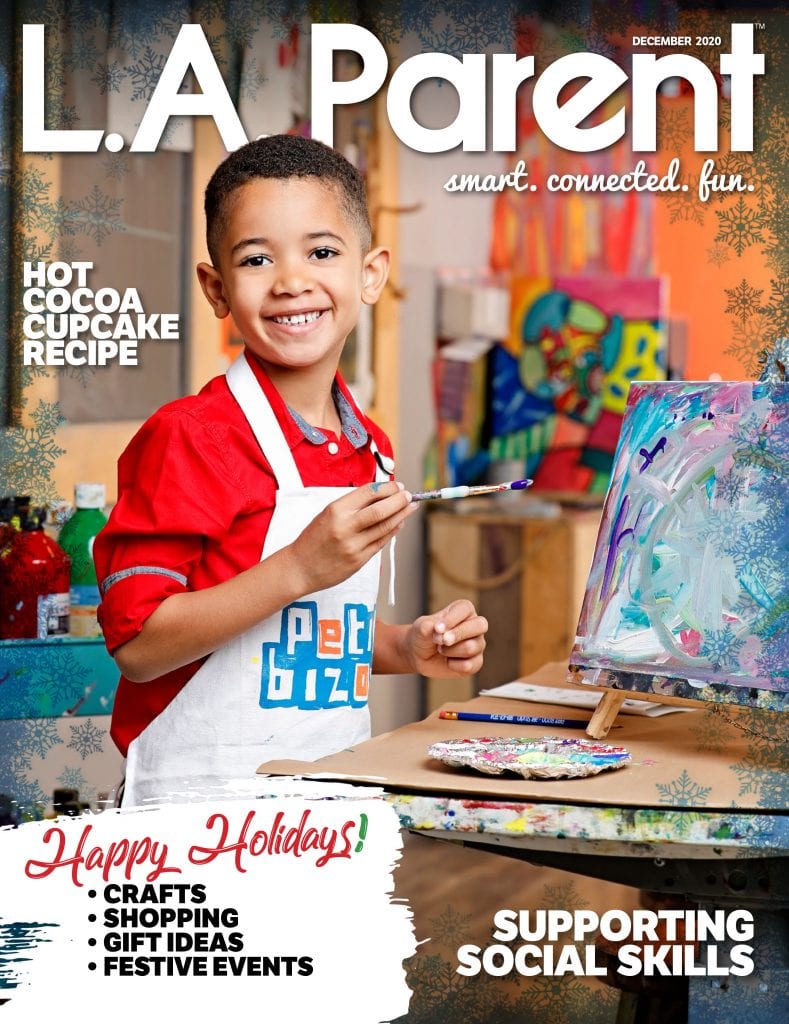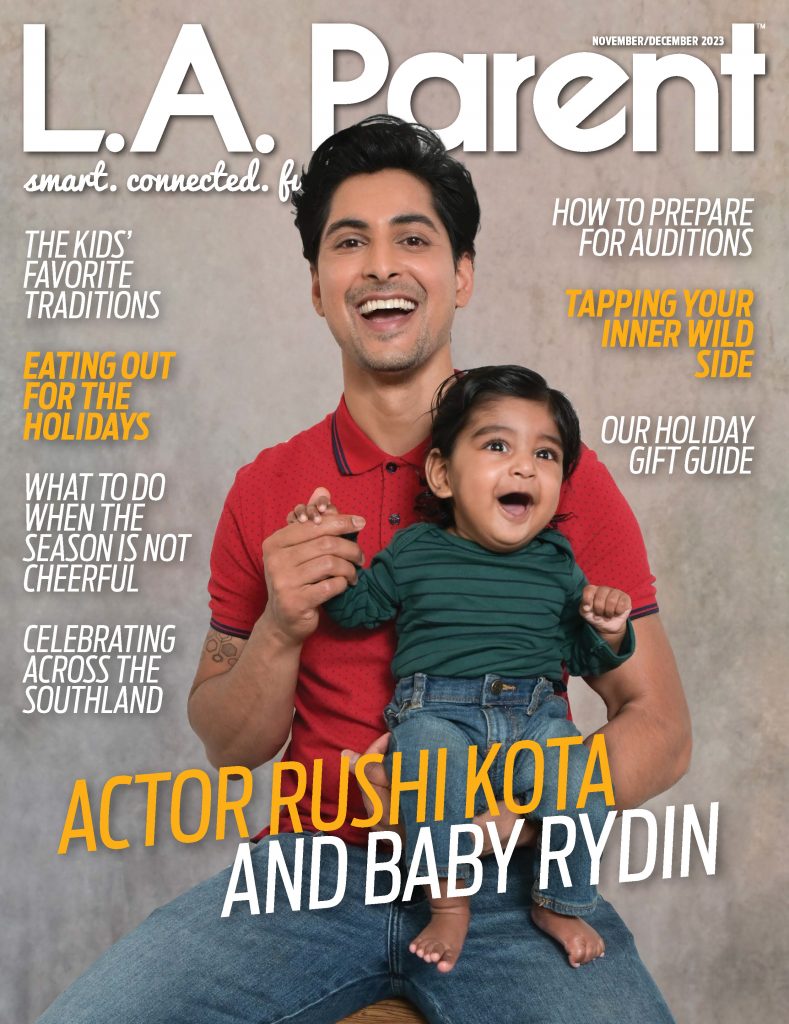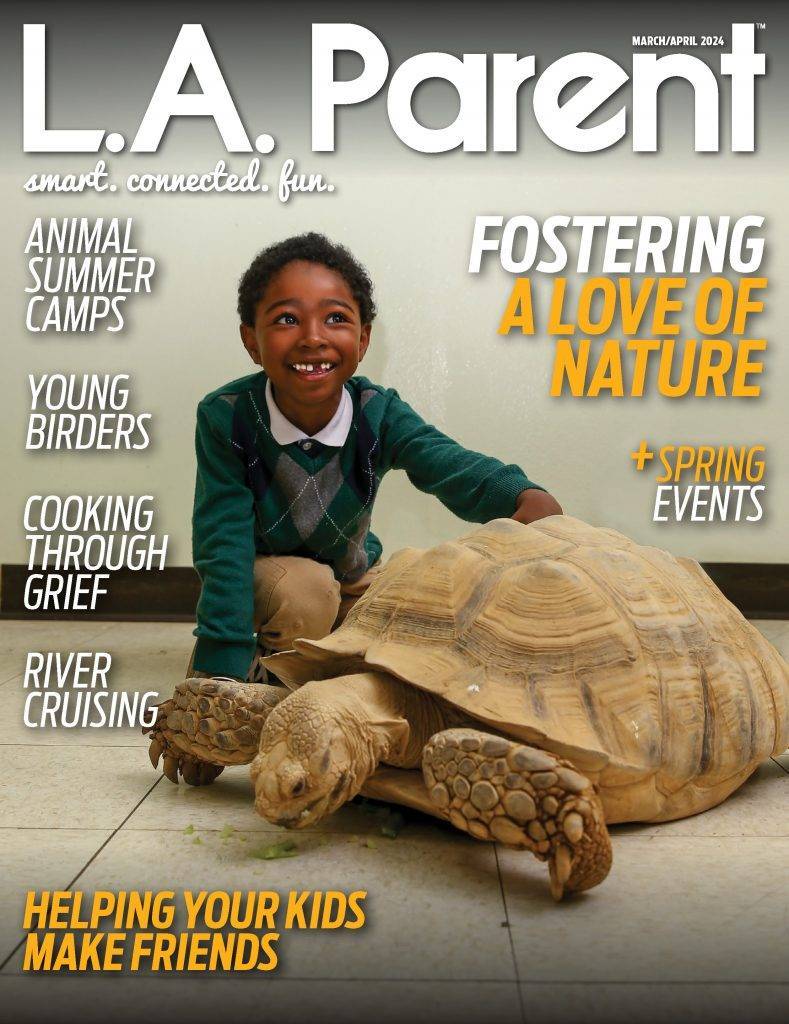Working from home is no longer a novelty, especially for L.A. moms. Make the most of your time with these tips.
In just a few short years, working from home went from a novelty to a bona fide, mainstream way of life. These days, nearly one in four Americans does part or all of their work from home, according to the U.S. Department of Labor’s Bureau of Labor Statistics, and that number is expected to rise.
Working remotely saves on commute time and costs, boosts morale and can offer flexibility – to parents in particular – but it’s not without its challenges. What denizen of the home office hasn’t had an important conference call interrupted while a wailing toddler bangs on the door, or been lured to the fridge when we should be finishing a project?
Here are some ways of the best ways to stay productive – and sane – when clocking in means going down the hall.
A Desk of Your Own
You work from a separate wing of your home, right? Just kidding! Most of us aren’t that lucky. Best case scenario for productivity is a room that is a full-time, designated home office, but a guest room can do double duty. If you’re sharing space, look for furniture that offers lots of storage but isn’t too bulky. You want to be able to hide your work clutter when guests arrive, not tuck them among hulking office furniture that makes it feel like they’re rooming in Aisle 6 of an office supply store.
“Pieces of furniture referred to as writing desks tend to be less bulky and not feel so heavy, so start your search there,” suggests Samantha Williams, the principal designer at Pasadena-based Ederra Design Studio.
You probably don’t need a bunch of filing cabinets, either. I’m a big fan of living as paper-free as possible with the help of a desktop scanner. Fujitsu ScanSnap and Doxie make great ones. Once you scan a document, upload the contents to a cloud service such as Evernote or Dropbox, then shred or recycle the paper. You’ll keep your physical storage needs at a minimum, keeping your workspace from closing in on you.
The color in the office will affect your productivity and mood, so choose carefully. If it’s soothing vibes you’re after, focus on cooler colors such as blue. Green and white are associated with creativity and innovation, while orange boosts enthusiasm. Red is an energizing color, a good choice for people working in sales or other professions that call for negotiation. Watch out, though, because painting the walls red can also boost your appetite – and that refrigerator is just down the hall. Grey is a neutral that can be soothing, but I imagine many of us would prefer to leave it back in the workplace we abandoned for a more “colorful” work-at-home life.
Streamline to a few colors to avoid rainbow overload, and if you’re painting, opt for low- or zero-VOC (volatile organic compound) paint to keep the home-office environment healthy. For even better air quality, add a bromeliad, dracaena or spider plant. A recent study at the State University of New York at Oswego found that these houseplants suck pollution out of a room, and that means better brain efficiency.
What to do if your living room doubles as your C-suite? Try a desk backed up against the sofa, suggests Williams. “Sofa tables and desks are typically the same height, so it’s a creative way to camouflage the desk as regular living room furniture, provided you avoid selecting something too deep.”
Even a humble closet can be tricked out into a “cloffice,” using the wall space for shelving. If at all possible, avoid placing a desk in the bedroom, says Williams, as it’s a constant reminder of work stress and could alter your sleep patterns.
The fluorescent lights we left behind at the office were soul-crushing but did provide a brighter, clearer light to work by than typical residential lighting does. At home, having the right desk lamp can help you stay alert, see more clearly and avoid eye strain. A task lamp from OttLite mimics natural light to create a bright environment that helps you read fine print more clearly and see colors more accurately. (It’s great for crafting too, when your work is done.)
Other home office must-haves include a stylish compact wireless printer (such as the Canon Pixma TS5020) that can also copy and scan, and a pair of noise-cancelling headphones to block out doorbells, cat groans and other distractions.
Time (and Distraction) Mastery

Carley Knobloch’s work-from-home tips for L.A. moms come from experience. PHOTO COURTESY CARLEY KNOBLOCH
According to the book “The Organized Mind: Thinking Straight In the Age of Information Overload,” by McGill University neuroscientist and psychologist Daniel Levitin, list making literally makes you smarter. A list frees up the brain’s resources so you can focus on the important stuff, rather than, “What should I do next?”
You can go old-school with a paper list, or try an online task management app (my current favorites are Todoist and Asana). Either way, be sure to do the “high noon reckoning.” Check in with your to-do list at lunchtime and gauge what’s been done and what’s still left to accomplish.
“To manage my workload, I use Google Docs to keep a running to-do list for the different clients I write for,” says mom of one Elizabeth Hurchalla, a freelance writer and editor based in Santa Monica. She also uses Google Docs to share her copy with clients. “Since they’re updated in real time, clients and I can go back and forth on ideas or copy easily without being in the same place and without worrying about version control,” she says, adding that for personal scheduling she set up a shared Google family calendar. “That way, my husband and I both know when I have a meeting. We can both see when I’m not able to pick up our son or take him to a doctor’s appointment.”
Her seamless approach to time and client management is smart. According to a UC Irvine study, once interrupted, it takes the typical worker an average of 25 minutes to fully return to their original task. Alas, working from home provides a cornucopia of distractions, from the FedEx guy at the door to your preteen barging into the room with a tale of fifth grade intrigue.
With family, create strong boundaries so they’ll know what to expect. A closed door or set of noise-cancelling headphones, for example, means your workday is still in progress. End of story. If you’re willing to be available sometimes and not others, be clear about that, too. One mom I know uses an Elvis motto, “Taking Care of Business,” that’s embossed on a door hanger she got at Graceland. When she’s on an important work call, she hangs it on the door of her home office as a signal. She’s trained her kids to knock only if the curtains are on fire or someone is bleeding out. Be clear and consistent if you want your rules followed.
But what about the distractions you’re causing yourself? If checking Facebook or popping onto Pinterest is distracting you, put a tech lid on it. Programs such as Freedom (Mac, Windows, iOS) or FindFocus (Mac) keep you on task by blocking access to social media and email for designated chunks of time. Consider them digitally imposed willpower.
Speaking of email, how often are you popping into that inbox? Productivity expert Brian Tracy has advised reading and responding to email twice a day: once in the morning after you’ve been working for a few hours, and again after lunch. I can’t achieve that kind of discipline, but I try to get at least an hour’s worth of work done before I dive into my inbox. That way I’m making progress on tasks that are important to me before I begin fielding requests from the rest of the world.
If you have the vague, overall sense you could be more productive when working from home than you are, but you’re not sure what’s causing the drag, try an assessment tool such as RescueTime (Mac, Windows and Android). It tracks how you’re spending your day, lets you block distracting websites and sends you productivity reports. You can even set and measure goals using it.
When Does it End?
Of course, once in the zone, at-home workers can face the opposite problem and have trouble stopping at the end of the day. You don’t have any of those office visual cues (the cubicles being evacuated one by one). This is especially true for entrepreneurs, who often work into the wee hours trying to get their businesses off the ground. Here’s a tip: Set an alarm on your phone for half an hour before quitting time. It helps break the spell, signaling the transition back into family life.
And what about those “quick checks” of email after office hours? Resist! Most people don’t realize the sabotage that causes, according to the research of Maura Nevel Thomas, an expert in attention management. When someone “skips and skims” through email, they think they are not really engaging with work, but the work is still preying on their minds. And those emails need to be re-read when you’re actually ready to do the work, so you aren’t saving any time. It’s better to fully disengage when you’re done each day, so you can rest and be really to fully engage when you’re back at it the next.
Once I’m off duty, I want my family to know that they are my focus. If I get a call that’s very important, I excuse myself and let them know how soon I think I will be finished and I let the caller know (with the kids in earshot) that I’m with my family and don’t have too long to talk. This signals to my kids and myself that while boundaries can be flexible in certain situations, I don’t take lightly when they are broken. During family time I also keep smartphone use at a minimum, and I expect the same of them. Otherwise, we might be in the same room, but not truly together.
Done right, working from home means you can have a powerful career and still enjoy your down time, recharging your energy and spending time with your family. I hope the tips I’ve shared allow you to do just that. Now get back to work!
Carley Knobloch is a digital lifestyle expert for HGTV and a regular contributor on the Today show. She resides in Los Angeles with her husband, two kids, springer spaniel and myriad smartphones.