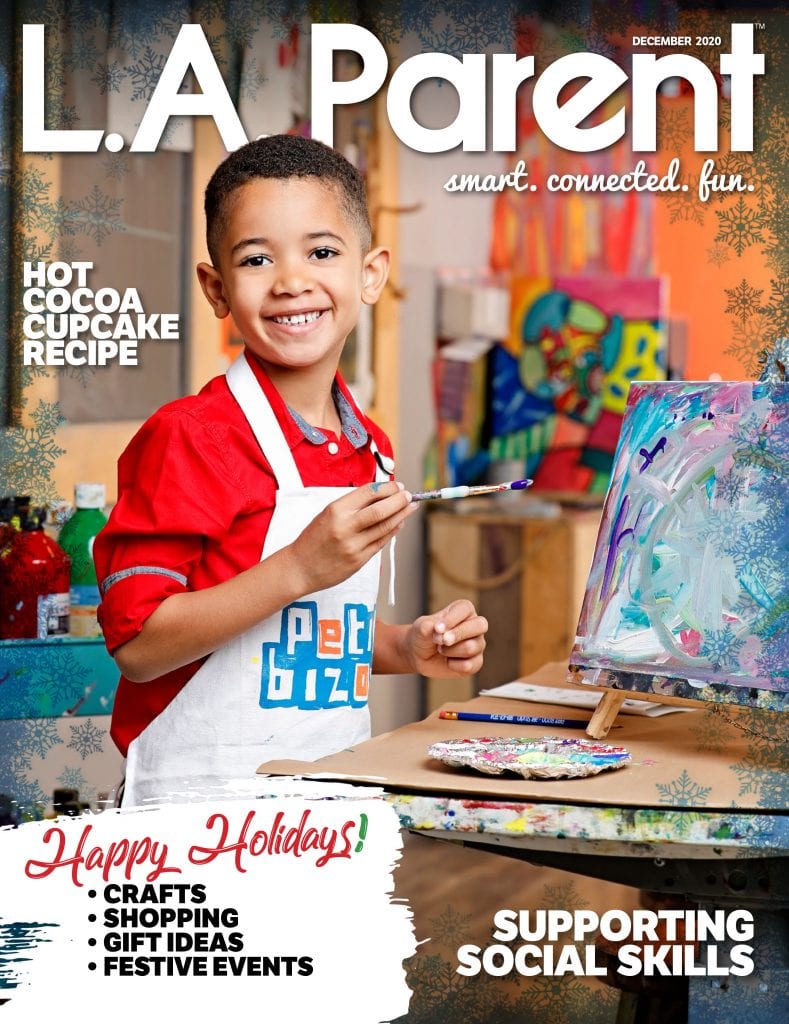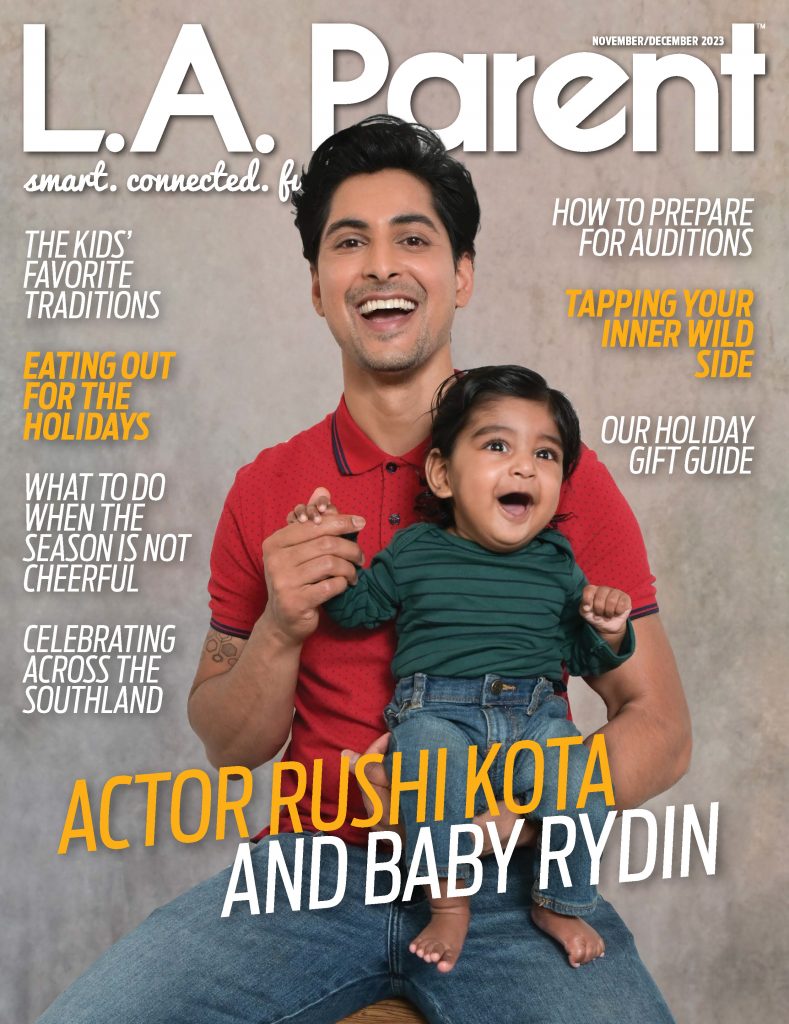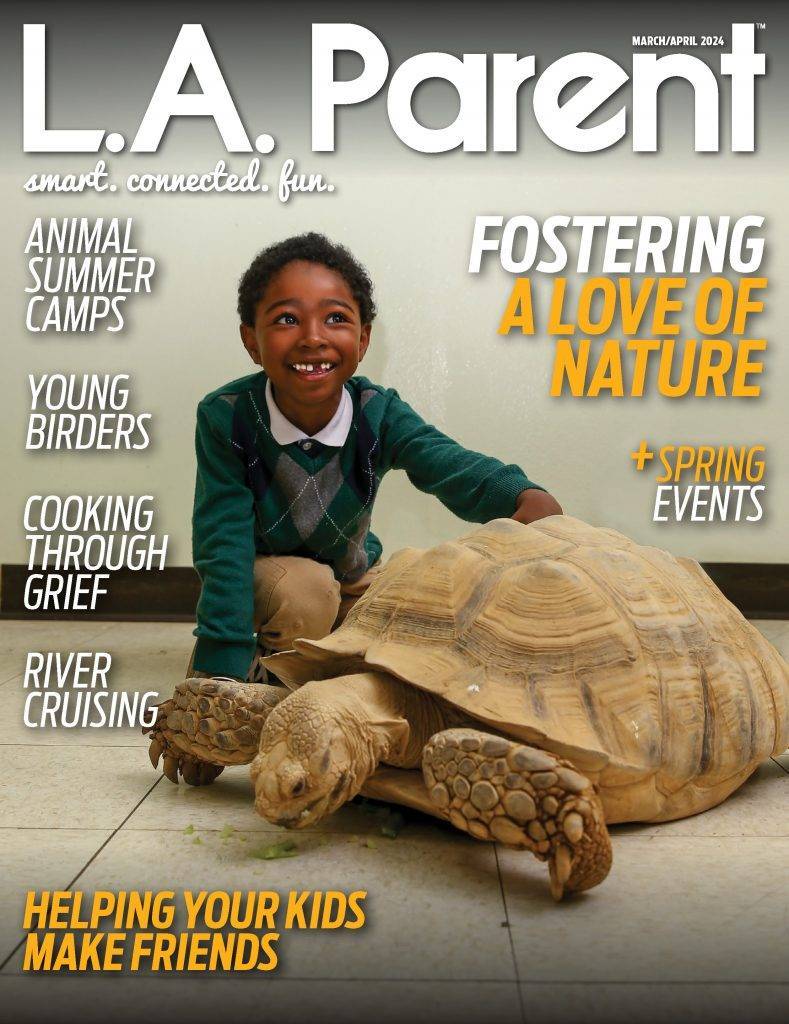When the coronavirus pandemic arrived and health officials urged us all to stay “safer at home,” no one chained us to our computers, televisions or phone screens – but they might as well have. We’ve worked and learned online, celebrated birthdays and graduations at our computers, visited grandparents and sat in on virtual camps, play dates and happy hours.
Are anyone else’s eyes bleary, backs and necks sore and wrists aching?
Children are being exposed to the same type of risk as adults. “Children now spend more than four hours a day on the computer,” says Valentina Sendin, ergonomic project manager at Kaiser Permanente West Los Angeles Medical Center. “They experience back, neck, shoulder, wrist, thumb, hand and eye strain.”
Here’s what your family should do to minimize the risk of computer-related strain and injuries and experience healthier time online while you’re safer at home. Let’s take it from the top.
Blink and break
Our tendency to stare, unblinking, at screens can leave our eyes dry and tired and cause headaches. Glare from nearby lighting can make the problem worse, and all this can happen with as little as two hours a day of screen time, according to Vivian Shibayama, an optometrist at the Jules Stein Eye Institute at UCLA.
Children are especially susceptible to computer-related eye strain because their young eyes are less likely to notice fatigue. “It’s like lifting a stack of books,” Shibayama says. “They’re physically capable of it, but their muscles will fatigue if they are ‘lifting’ for prolonged periods of time.”
To prevent these discomforts, she recommends that parents step in and make sure kids take breaks. “My 4-year-old will have a tantrum before he realizes he’s hungry or tired,” she says. “Same thing goes for eye strain. A child probably won’t connect that their discomfort is due to eye strain, especially if they are viewing something that is really holding their attention.” She sets timers to minimize screen time and recommends the “screen timeout” setting on iPads.
Adults need to take breaks as well, and that timer you’ve set for your child can be a good reminder for you. “This may sound ridiculous, but I will stop what I’m doing in another room and yell for my son to look at me for a few seconds when he’s watching TV,” Shibayama says. “I’ll frequently interrupt and offer snacks so that he looks away from the screen.”
Your goal (for both of you) is what eye experts call the 20-20-20 rule: Every 20 minutes, look at something at least 20 feet away for at least 20 seconds.
Distancing for your eyes
Distance is also important for the screen itself. The closer the screen, the harder the eyes need to work, and the larger the screen, the farther away from it you should be. There’s a numbered rule for this as well, the 1-2-10 rule. That means keeping phones 1 foot away, computer screens 2 feet away and TV screens at least 10 feet away. Use the farthest-away screen you can, meaning watch that television show on the TV, not your tablet, and answer email on your computer, not your phone.
When setting up to work or watch for a while, make sure lighting in the room (including windows) is behind the monitor – not above or in front of it – to reduce glare.
Straighten up
Where you’re looking can also cause neck pain. Ideally, you want your head balanced right atop your spine, with your chin level to the floor. That’s not the way most of us look at our phones, or even our computer screens.
Sendin says the key to avoiding computer- and phone-related injuries is in “proper furniture, better posture and good working habits.” In other words, don’t let your kids spend hours at a time hunched over a laptop while curled up in a corner of the couch.
Proper furniture can be tricky if you have more family members than computer desks at home, but there are adjustments you can make.

Start by finding a table or other work surface that matches the height where your elbows rest when you are seated at it. If your (or your child’s) current desk or table isn’t a fit, Sendin has a great workaround: an adjustable ironing board. “My daughter, who is 4-foot-11, loves using the ironing board,” Sendin says. “It fits her perfectly and she has shared this tip with some of her high school classmates.” An ironing board can also work as a standing desk.
Sit right
If you’re seated, your feet should rest comfortably on the floor and your knees should be even with or slightly lower than your hips. If you’ve had to raise your chair’s height (or place a folded towel on the seat for extra height) you might need to use a sturdy box as a footrest. Now you can maintain proper posture while typing away on that laptop.
If you have an external keyboard and mouse, you can raise the height of your screen to just below eye level, which will help prevent neck strain. Place your laptop on a stack of books, or use an external monitor, to get the screen height you need.
Getting the proper height for your phone or tablet is a little easier. All you have to do is hold or prop it up so that it’s just below eye level. Don’t hunch down around your device, lift it up to your eyes. (I know from personal experience that looking down at your phone is a tough habit to break!)
Thumbs up
The wrists and thumbs can also feel the effects of extended computer use. “You might notice your fingers falling asleep and becoming numb at night,” says Sendin. “Or you may start to feel discomfort when your wrist is bent.” She suggests paying attention to hand position when using your phone (holding your phone with one hand while typing with the other, for instance, and using your index finger instead of your thumb to scroll) and keyboard (with the wrists straight, rather than flexed). Stretch your wrists before and after typing, and use an external mouse rather than your laptop’s track pad.
Providing the right tools will help your child develop better habits. “I purchased a Star Wars mouse for my 15-year-old nephew, and he has not used the track pad on the laptop ever since,” Sendin says. “Be creative.”
Keep moving
Here’s one time your child’s shorter attention span could be a positive. “Your child will move and make postural changes throughout the day, more so than adults,” Sendin says. To make yourself feel better about your child’s wiggling, squirming and work interruptions, and to help you develop this habit yourself, think of these as micro breaks.
“Taking micro breaks throughout the day will decrease fatigue, eye strain and discomfort,” Sendin says. These breaks last from 30 seconds to 5 minutes and should be taken frequently – “as often as every 10 minutes,” says Sendin. “Frequent breaks are better than less frequent longer breaks, so a 5-10-minute break after 50-60 minutes is better than a 20-minute break every 3 hours.”
Learning proper computer and device habits and teaching them to your children will mean healthier time online during the pandemic and beyond. “As a parent, we play a crucial role in helping children acquire good computer and mobile device habits,” Sendin says. “If we are exposing our children to the same types of risk as adults, then we need to ensure they are using proper tools, techniques and have safe environments to mitigate ergonomic injuries.”
Christina Elston is Editor of L.A. Parent.