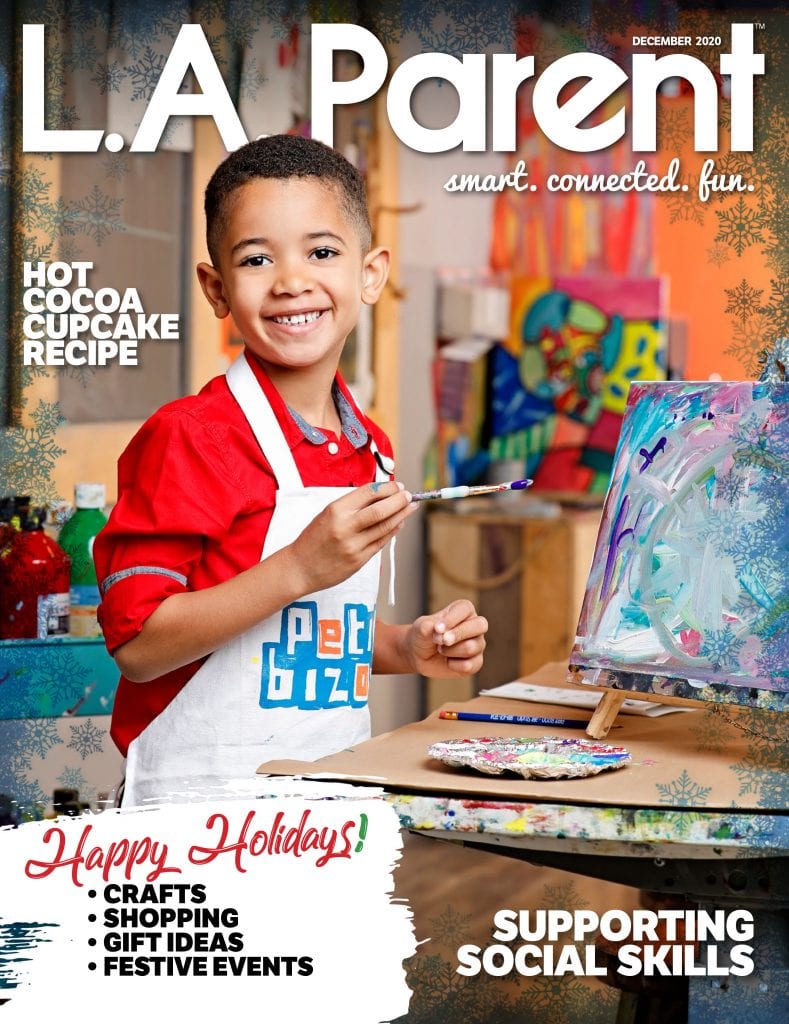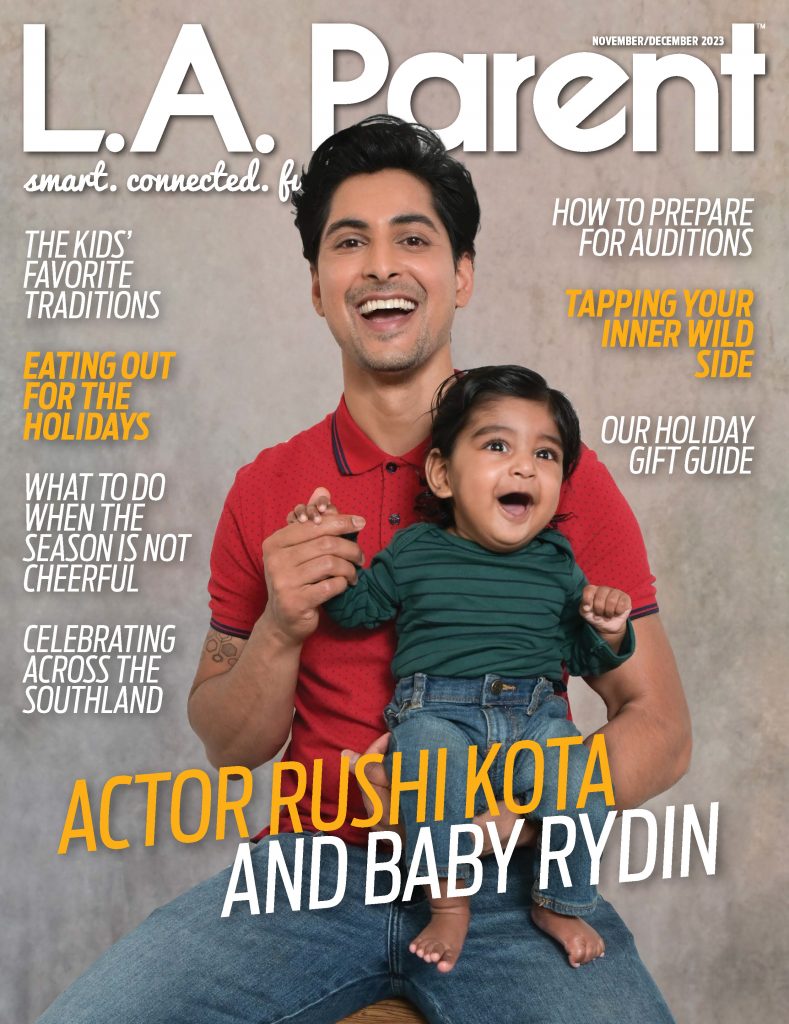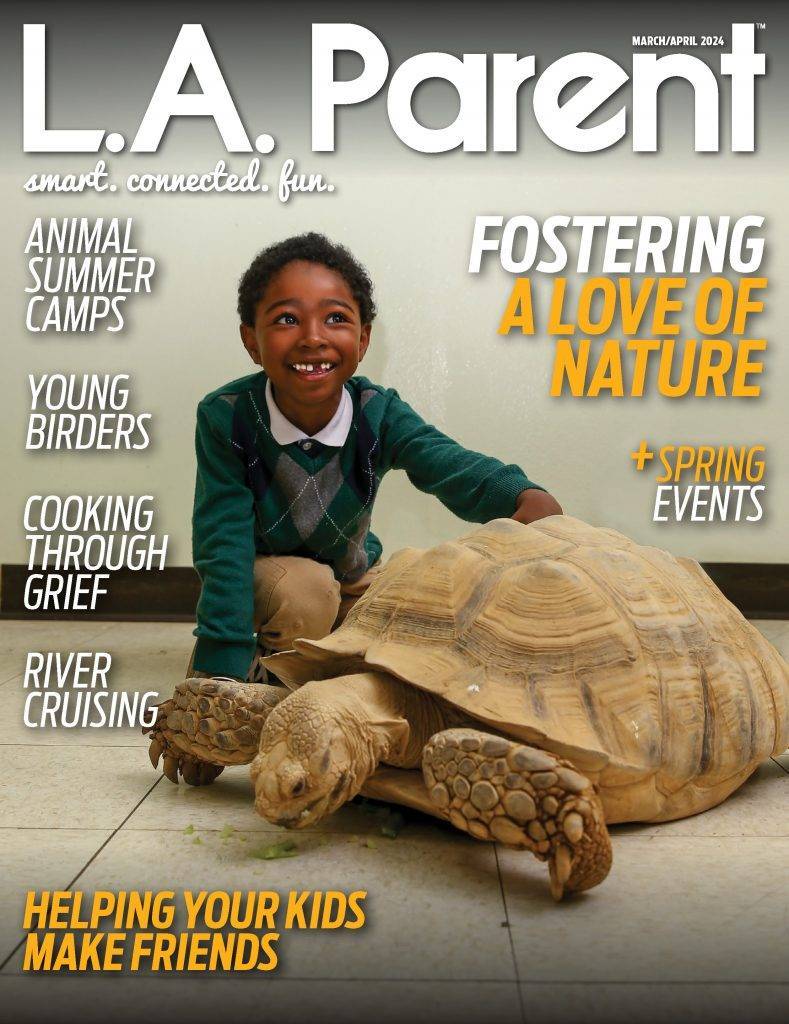It was with heavy hearts that public libraries announced closures this month, due to calls by numerous city, county and state officials to close public spaces to help reduce the spread of the coronavirus. You might be surprised to learn that you don’t actually have to visit the library to enjoy free access to millions of books, magazines, newspapers, movies and other fun stuff. Through our subscription databases and online resources, libraries still provide a wealth of materials to keep your children reading and learning. All you need is a library card.
Wait! What if you don’t have a library card?
Most California public libraries will let you apply for a card online, provided you live within their service area, and they will instantly give you a temporary barcode that will unlock access to their online resources for free. In fact, I recommend applying for library cards at as many libraries as you can – starting with your local city and local county libraries, because each one will have access to unique collections of eBooks, audiobooks, streaming services and research databases. By diversifying your library card wallet, you are gaining access to oceans of content.
eBooks and Audiobooks
It used to be a maze figuring out how to check out eBooks on an app or website and get them loaded onto your device. Nowadays, it’s fast and simple to connect the app to your library and library card to check out books. And you can read or listen to your materials right there in the app.
For kids, you can choose from picture books, comic books, chapter books and children’s nonfiction. You can always adjust the font size or zoom level on the eBook you are reading, which is especially nice for people with visual impairments or reading differences. The digital titles you borrow go into a shelf or personal library on your app, and instead of becoming overdue and accruing fines, they simply expire after your library’s set borrowing period, which for most libraries is 21 days. There is not always an unlimited number of copies of any given book, so just like with our print collections, you might have to place holds on books you want that someone else has already borrowed. You will receive an email notifying you when they’re available to borrow.
Here are the most common eBook and audiobook downloading platforms available from public libraries:
- Overdrive is one of the oldest digital lending services. Its new Libby app offers an extremely easy-to-use interface and thousands of titles.
- Cloud Library has a great list of categories that you can browse according to your specific interests.
- Enki offers many popular eBook titles, as well as self-published and indie books you might not find elsewhere.
- SimplyE, an eBook and audiobook lending app from New York Public Library, is currently available even for non-New Yorkers. The available titles are mostly classics or works in the public domain or registered with a Creative Commons license, but you won’t have to place holds on anything, and your downloads never expire.
Streaming Videos and Music
Most libraries also subscribe to services that provide streaming music, TV shows and films. These services generally have a great selection but one drawback: there is a limit to the number of items you can check out at once. (This is why having multiple library cards can really come in handy!)
- Freegal allows you to download a limited number of music files each week using your library card, and these downloads are yours to keep. You can also stream music up to a certain daily limit, usually amounting to several hours.
- Hoopla gives you access to streaming audiobooks, music, TV shows and movies. The selection is amazing, but choose your checkouts carefully. There’s a monthly cap on the number of items you can check out, so if you’re checking out episodes of your favorite TV show, you might reach that limit before you’ve finished a season.
- Kanopy lets you stream independent films, foreign films, classic movies and documentaries. But, like Hoopla, it offers a limited number of “play credits” per month, so use it for what you really want to watch!
Digital Magazines
Your library card gives you access to hundreds of publications that you would otherwise have to pay an annual subscription fee for. These digital magazine platforms have the bonus perk of robust searching capabilities, enabling you to search hundreds of magazines and issues for the specific topics you want to read about.
- RBDigital gives you unlimited free checkouts that will remain in your account forever unless you choose to return them.
- Flipster has a more user-friendly interface, with unlimited free checkouts that expire after a while.
The magazine selection available to you via these services will depend on which publications your library has purchased access to. For most libraries, you’ll enjoy access to full-color issues of major children’s magazines, including National Geographic Kids and Little Kids, Highlights and High Five, Ladybug and Babybug, Cricket Media magazines, Ranger Rick and Ranger Rick Jr, ASK, and Sports Illustrated Kids.
Databases
Databases give you a way to search thousands of articles from books, magazines, newspapers, academic journals, encyclopedias and other reference sources. Unlike your average web search results, these articles have credibility and high value – and they do cost money, so your library subscribes to them and then makes them available to members for free in a searchable online format.
Throughout middle school, high school, college and beyond, your kids will need to write research papers, search for magazine or newspaper articles about their research topics and then cite those articles in their papers. By becoming familiar with your library’s online databases, you will gain valuable skills that will help your kids with research projects for years to come.
Usually, your library will have at least one newspaper database, such as the New York Times or Los Angeles Times, and one general-information database, which gives you a starting point for research. These general databases have tens of thousands of articles from a wide range of commercial and academic publications, all in one searchable database. Gale General OneFile is one example of this kind of database, and its perks include the ability to translate articles into multiple languages. Kids InfoBits is a kid-friendly database offering easier subject browsing and keyword searching.
Your library will also provide academic or educational databases such as these:
- Britannica School and Escolar let youlearn something new every day! Choose your child’s level in school (primary, middle or high) and get an encyclopedia that is tailored to your child’s approximate reading level. Articles can even be read out loud. Escolar is the Spanish-language version, with all the same content and perks as the English-language version.
- ABC-CLIO gives you the chance to dive into history with lots of primary sources and images, and all the facts you need for school projects.
- Today’s Science brings you articles aboutthe hottest new scientific discoveries, written at a kid-friendly reading level and tied to your child’s science curriculum. You can also enjoy games, interviews with scientists, videos and cartoons.
With most databases, when you perform a search you should check the box for “Full Text,” because sometimes results will appear that are indexed but are not available for reading. You can email yourself the articles you need, so that you’ll always have them to review. And all articles come with a citation tool, with MLA format being the most common.
Databases are not just for traditional academic research. Here are some of the other common online services that your library might list on its “databases” page:
- Novelist K-8 will help you find title and author read-alikes for the series your child just finished! This database makes a science of suggesting the best books to try, based on the main qualities of the books you have been reading.
- Learning Express Library is a great resource for taking practice exams, from GED or SAT prep to professional licensing exams. It also has a school center with practice tests, tutorials and activities to help your child refine and improve their skills in math or English.
- Brainfuse Help Now offers live online homework help from tutors during specified hours.
- Tumblebooks features videos of picture books being read out loud with fun animations, chapter books and advanced readers, National Geographic videos and more.
Another staple online resource that most libraries offer is language learning, and there are many different services that libraries subscribe to, including Rosetta Stone, Transparent Language Online, Pronunciator and Mango Languages. They all have pros and cons, differences in their interfaces and in how much content they will provide for free.
I never would have thought we’d have to close our doors at a time when parents are so in need of our help with the education of homebound children. But think how lucky we are to be alive in a century where thousands of materials are available to you at the tap of a finger.
Also, know that you can still contact your library for help. Most librarians are still at work in the office, taking phone calls and answering emails. We are happy to help you navigate our catalogs and online resources. Just check your library’s website or call to find out about available hours. Our buildings may be closed, but we are still here, and we care.
AnnMarie Kolakowski is a children’s librarian and author of the book 36 Workshops to Get Kids Writing: From Aliens to Zebras, published by ALA Editions. It presents creative writing activities inspired by picture books, designed to get kindergarten and first-grade kids writing. Find her on Twitter at @kolakowskiann.